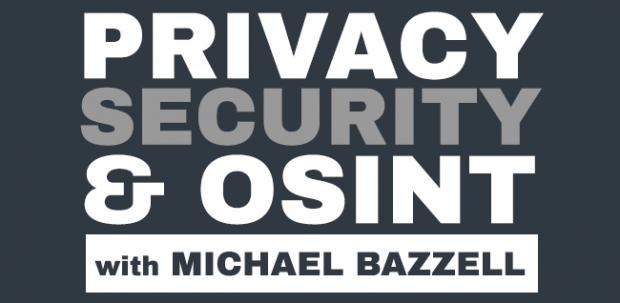EPISODE 246-Android Sanitization
This week I discuss Android sanitization without custom ROMs, unlocked boot-loaders, or rooted devices. You may be surprised how easily you can make any Android device more private and secure.
Direct support for this podcast comes from our privacy services, online training, and new book: Open Source Intelligence Techniques (9th Edition). More details can be found at IntelTechniques.com. Your support eliminates any ads, sponsors, endorsements, Patreon, donations, or commercial influence on this show.
SHOW NOTES:
INTRO:
https://inteltechniques.com/blog/2021/12/27/appreciation-for-the-smartphone/
NEWS & UPDATES:
Book Discounts
PayPal Cell Requirements
ANDROID SANITIZATION:
ADB Installation:
Linux: sudo apt update && sudo apt install android-tools-adb android-tools-fastboot
Mac: brew install android-platform-tools
Windows: choco install adb
USB Debugging:
Settings > About Phone > Build Number (x7)
Settings > System > Advanced > Developer Options > Enable > USB Debugging > Enable
ADB Test:
adb devices
List all packages:
adb shell pm list packages --user 0
List specific packages:
adb shell pm list package --user 0 | grep 'google'
Uninstall a package for primary user:
adb shell pm uninstall -k --user 0 com.google.android.youtube
Reinstall a package for primary user:
adb shell cmd package install-existing com.google.android.youtube
Disable a package for primary user:
adb shell pm disable-user --user 0 com.google.android.youtube
Reenable a package for primary user:
adb shell pm enable com.google.android.youtube
Google services and apps examples:
Google Services: com.google.android.gsf
Google Play: com.google.android.gms
Google Store: com.android.vending
Google Carriers: com.google.android.ims
Google Speech: com.google.android.tts
Google Telemetry: com.google.mainline.telemetry
Google Photos: com.google.android.apps.photos
Google Maps: com.google.android.apps.maps
Google Calendar: com.google.android.calendar
Google Contacts: com.google.android.contacts
Google Messages: com.google.android.apps.messaging
Google Dialer: com.google.android.dialer
Google Keyboard: com.google.android.inputmethod.latin
Gmail: com.google.android.gm
Youtube: com.google.android.youtube
Simple Tools:
https://www.simplemobiletools.com
Extract and Install Example:
adb shell pm path com.android.gallery3d
adb pull /product/app/Gallery2/Gallery2.apk
adb install --user 0 Gallery2.apk
Secondary Profiles:
adb shell pm list packages --user 10
adb shell pm list package --user 10 | grep 'google'
adb install --user 10
adb shell pm uninstall -k --user 10 com.google.android.youtube
adb shell cmd package install-existing --user 10 com.google.android.youtube
adb shell pm disable-user --user 10 com.google.android.youtube
adb shell pm enable --user 10 com.google.android.youtube
Free Workbooks: https://inteltechniques.com/links.html
Affiliate Links:
ProtonVPN: https://go.getproton.me/aff_c?offer_id=26&aff_id=1519&url_id=282
ProtonMail: https://go.getproton.me/aff_c?offer_id=26&aff_id=1519&url_id=267
SimpleLogin Masked Email: https://simplelogin.io?slref=osint
Silent Pocket Bags & Wallets: https://slnt.com/discount/IntelTechniques
Privacy.com: https://privacy.com/join/ADK9W