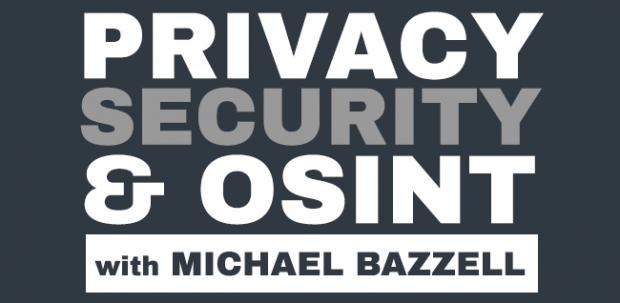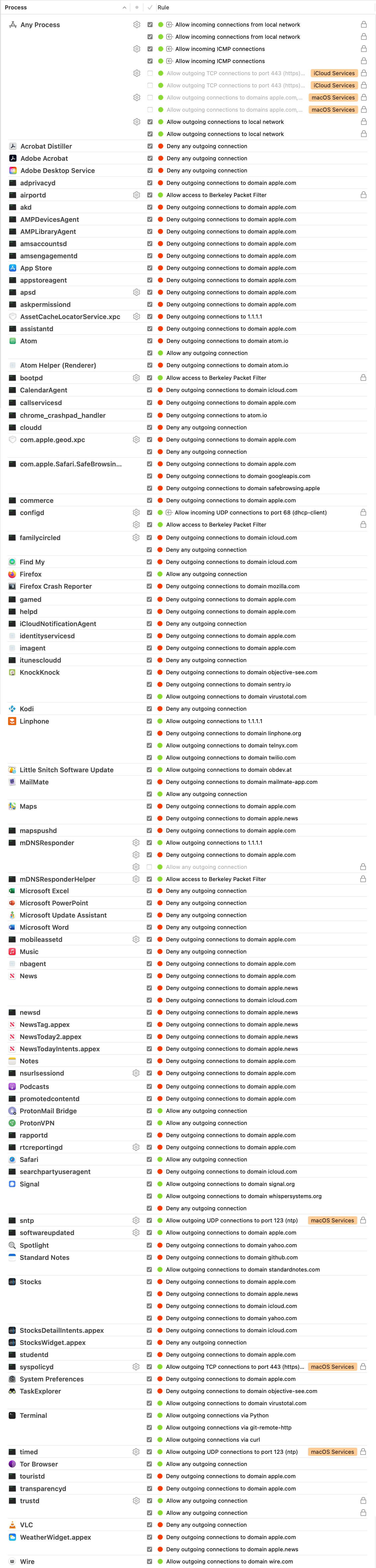EPISODE 231-This Week In Privacy, Security, & OSINT
This week I offer discussions on the latest T-Mobile breach, a US Census breach, another lesson on "Journalism" and doing your own research, macOS telemetry updates, and an OSINT tip for image forensics.
Direct support for this podcast comes from sales of my books, services, and online training. More details can be found at IntelTechniques.com. Your support eliminates any ads, sponsors, endorsements, Patreon, donations, or commercial influence on this show.
SHOW NOTES:
INTRO:
TC Jr.
UPDATES:
None
THIS WEEK IN PRIVACY, SECURITY, & OSINT:
T-Mobile Breach
Census Breach
A Lesson on "Journalism" and Doing Your Own Research
https://inteltechniques.com/blog/2021/08/18/macos-telemetry-update/
OSINT:
https://inteltechniques.com/blog/2021/08/14/sherloq-an-open-source-image-forensic-toolset/
Free Workbooks: https://inteltechniques.com/links.html
Affiliate Links:
ProtonVPN: https://go.getproton.me/aff_c?offer_id=26&aff_id=1519&url_id=282
ProtonMail: https://go.getproton.me/aff_c?offer_id=26&aff_id=1519&url_id=267
SimpleLogin Masked Email: https://simplelogin.io?slref=osint
Silent Pocket: https://silent-pocket.com/discount/IntelTechniques
Amazon: https://amzn.to/3eCjp7J