Hopefully, we are all using secure unique passwords and proper two-factor authentication (2FA) on every account which supports it. This alone will stop most online attacks. However, I believe login notifications are just as important. Unfortunately, many services do not provide this feature, which I hope changes soon. A login notification gives you a warning that someone (possibly you) has accessed one of your online accounts. A great example of this is Standard Notes. Any time I log into my account from a new device or browser, I receive the following alert.
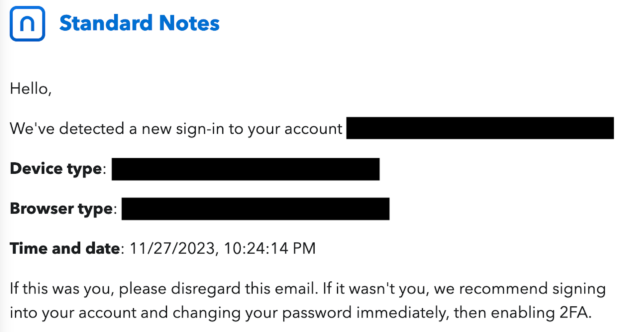
This is vital to me since I use Standard Notes as my primary 2FA token solution. Some may view this notification upon every new login to be an annoyance. I find it reassuring. If someone is able to access my account via credentials and 2FA, I have a big problem. I have comfort knowing that Standard Notes will alert me if this happens, even if that means a false alert when I access my own account. You may already have this feature enabled, but this can be confirmed in the following setting.
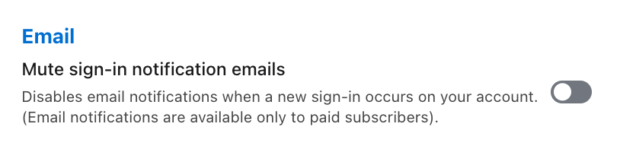
Make sure the mute option is disabled to receive alerts. This behavior is on by default with secure messaging service Wire. Upon every login, I receive the following.
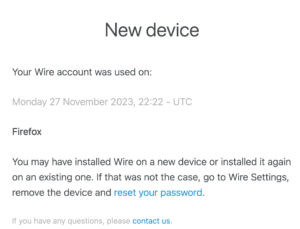
Again, if someone successfully accesses my account I receive a notice. Some financial institutions provide similar services, but there can be settings which block the notification. With one financial institution, notifications are blocked throughout the night by default. I assume this is to prevent waking you up, but it offers an open schedule to criminals. The following default settings should be changed to "Send messages any time".
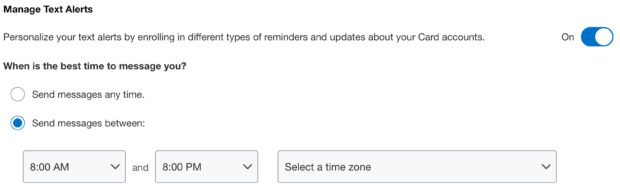
Proton offers this service, but in a different way. You must have the mobile app installed on a device to receive the notification. Upon successful login, a system notification from Proton is presented on your mobile device, which opens a browser to display a website with generic details.
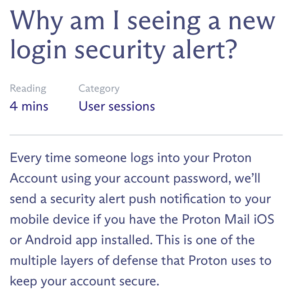
If you host a web site, you should enable notifications on the host account page and within cPanel. After configuring the following menu in the "Contacts" setting, you will begin receiving new notifications via email of every login, FTP access, etc.
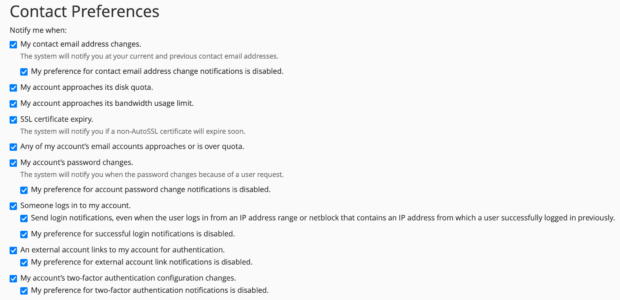
Knowing the IP address of the access is great. I wish all services offered this feature. The following is my email notification during testing.
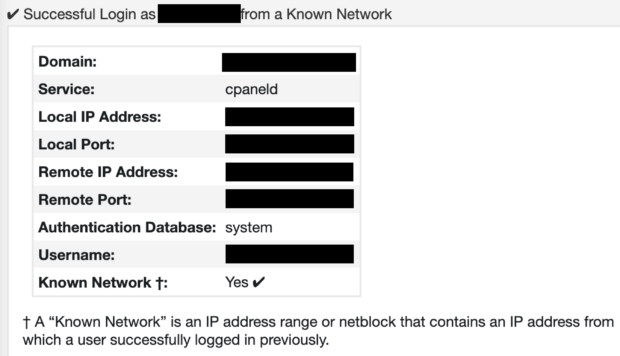
Proton offers the ability to capture the IP address of every login, but I do not enable the feature. I only enable "authentication logs" without "advanced logs", as seen below. I do not want Proton storing my access IP addresses, even if they are encrypted. Besides, anyone who successfully accessed my account would be using a VPN anyway.
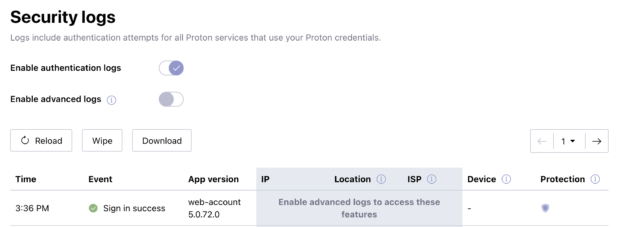
Throughout a typical day, I receive many of these alerts since I wipe my stored logins every night. I am never annoyed. I wish more services offered a similar service. Receiving false alerts due to my own actions is justified. If a notification arrives without my action, I know I have a problem. The absence of alerts gives me comfort as I know those accounts are currently safe. Please consider researching your own accounts to see what options are available. Make sure your settings are optimal, and check them again every few months. When you find a high-risk account which does not offer any login notification option, let the service provider know you want it. If enough of us demand change, we just might get it.