We just published an update to our VPNs and Firewalls digital guide. If you purchased this guide, please check your email for an important update which addresses missing pfSense updates on some devices and the upcoming pfSense DHCP changes.
We have several important book updates for March. First, we are releasing our next digital guide, OSINT Techniques: The Ultimate Virtual Machine. The details are below.
We also published a new F.A.Q. about our books and updated all of our other digital guides, which resets the download availability. If you purchased any, please check your inbox for your download link. These updated versions are only available for download for 30 days. The details of each update are below.
OSINT Techniques-10th Edition:
There are no updates to book content, but we added information about our latest ebook (OSINT Techniques: The Ultimate Virtual Machine) to the end of the guide, and reset download availability for all purchases.
Extreme Privacy-4th Edition:
There are no updates to book content, but we added information about our latest ebook (OSINT Techniques: The Ultimate Virtual Machine) to the end of the guide, and reset download availability for all purchases.
Extreme Privacy-Mobile Devices:
Pages 45, 46, and 148: Removed references to Skiff, as they are shutting down.
Page 58: Added new section about the 2024 VoIP Landscape.
Page 79-84: Complete rewrite of VoIP.ms configurations and new features.
Page 161: Added information about our latest ebook (OSINT Techniques: The Ultimate Virtual Machine)
Extreme Privacy-macOS Devices:
Page 63: Added new section about the 2024 VoIP Landscape.
Page 89-95: Complete rewrite of VoIP.ms configurations and new features.
Page 119: Added information about our latest ebook (OSINT Techniques: The Ultimate Virtual Machine)
Extreme Privacy-Linux Devices:
Pages 30, 32, and 33: Removed references to Skiff, as they are shutting down.
Page 54: Added new section about the 2024 VoIP Landscape.
Page 80-86: Complete rewrite of VoIP.ms configurations and new features.
Page 112: Added information about our latest ebook (OSINT Techniques: The Ultimate Virtual Machine)
Extreme Privacy-VPNs and Firewalls:
Page 41: (Important) Updated Proton VPN configuration for pfSense.
Page 94: Added information about our latest ebook (OSINT Techniques: The Ultimate Virtual Machine)
Website: (Important) Added new pfSense configuration files to the website to reflect recent changes. These are required if you are using a new cert issued by Proton VPN, but the old configuration files still work (for now) if you did not download a new cert. If you created your own configuration following the tutorials in the guide, we recommend starting fresh with a new build for longevity. If you used (or prefer) the pre-configured scripts, we recommend importing the new option for your device and configuring your desired server. Always make a export/backup first!
OSINT Techniques-Leaks, Breaches, & Logs:
Page 170: Added information about our latest ebook (OSINT Techniques: The Ultimate Virtual Machine)
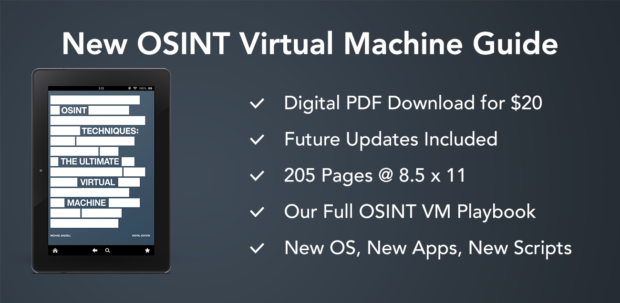
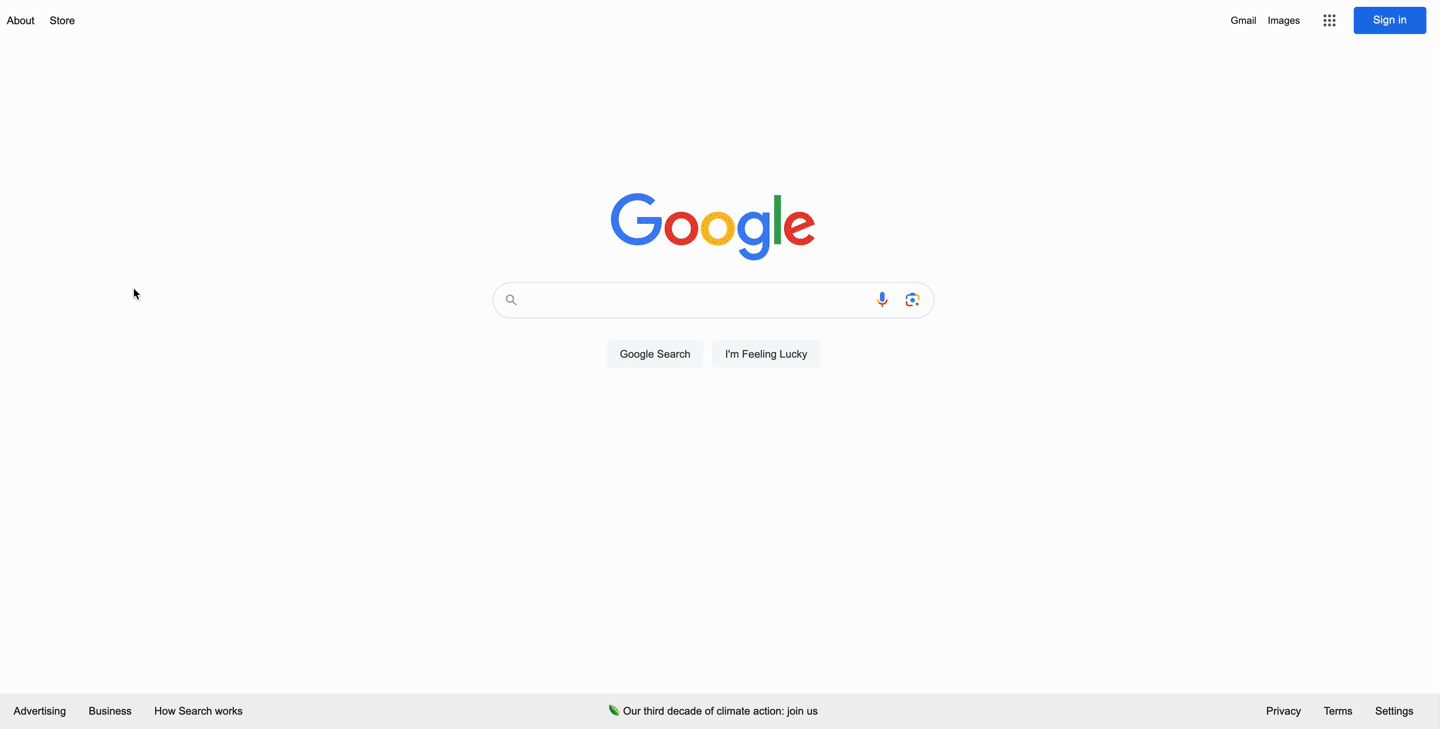
For many years, I promoted Twilio as a Voice over Internet Protocol (VoIP) provider. They allowed me and my clients to generate unlimited telephone numbers in order to keep our true cellular number private.We had a good run, but I no longer recommend Twilio for any purpose. The problems started many months ago when they stopped providing actual customer support in favor of canned messages, followed by automatically closed tickets. Then things got worse. Earlier this year, our Twilio account was suspended because I executed a Lookup API request within a Linux virtual machine instead of through a traditional macOS host. Twilio refused to answer any of my questions, and I never received any details about the incident. We were simply kicked off of their service, even though we had a substantial balance on the books. This can be devastating when you rely on them for telephone service, and a risk I cannot take with my clients.
Last year, I began recommending VoIP.ms as an alternative to Twilio and Telnyx for those having trouble with their services. Today, I prefer VoIP.ms over the other options for many reasons explained momentarily. The entire VoIP.ms sections of all digital guides were overhauled for March in order to present many new desired features and full tutorials for mobile and desktop environments.If you purchased my Mobile Devices, macOS Devices, or Linux Devices PDF guides, please watch for a new version on March 1, 2024 with many updates for VoIP.ms. The following is a summary of risks and benefits for these providers, and the reasons I now rely exclusively on VoIP.ms.
Twilio: I have heard from many readers that Twilio is now refusing new service to individuals and small companies. Many people are simply unable to obtain new service or maintain their existing account. Twilio's configuration can be very difficult at times, but stable once established. If you want incoming SMS access, you must configure your own web server. Twilio prohibits outgoing SMS messages entirely unless you enroll (and pay) for 10DLC registration (which I do not recommend). I believe Twilio is now the worst VoIP option today, but those who have an established account should keep it if it works for them. As a final nail in the coffin, this week I began receiving spam email messages to the email address I use for my Twilio account. This email address has never been used anywhere else, so something is going on over at Twilio.
Telnyx: : I have also heard from many readers that Telnyx is now scrutinizing service to individuals and small companies, with many people unable to establish new service. In late 2023, my Telnyx account was suspended for unknown reasons and I had to fight for several days to regain access. Telnyx's configuration can also be difficult at times, but very stable once established. They also require a web host for SMS access and Telnyx prevents outgoing SMS messages unless you enroll (and pay) for 10DLC registration (which I do not recommend). Much like Twilio, their portal functions are targeted toward business API users, and not individuals. I still maintain a few Telnyx numbers for personal use.
VoIP.ms: A few years ago, I could not establish new service at VoIP.ms without uploading ID and confirming my identity. Today, their new account creation algorithm is less scrutinous, and many people are reporting the ability to open an account easily. VoIP.ms does not refuse service to individuals like Twilio and Telnyx does. They allow full configuration of new numbers, calling services, text messaging, forwarding, voicemail, caller ID, and other features within their web portal without the need to access their API or a web host. VoIP.ms does NOT restrict outgoing SMS from individuals and does not require 10DLC registration for personal use. Mobile users can rely on Acrobits Groundwire (paid) for full access to incoming and outgoing calls and SMS while Graphene OS users can rely on Sipnetic and the VoIP.ms SMS app (both free) for all functions. Even Linphone (desktop or mobile) can facilitate all calls and text messages from VoIP.ms, which Telnyx and Twilio cannot match. My devices are set up with incoming caller ID and I see the full name of almost anyone who calls, even from most cellular and VoIP numbers. This is enabled with a simple toggle in the web portal, while Twilio makes it difficult.
Last week, I helped someone configure VoIP.ms on their mobile device. We were able to fully configure over twelve numbers within the web portal (they have extensive needs), and they now have a single-app solution on their device with full push services for all of these numbers, allowing incoming and outgoing calls and SMS text messages. I find that impressive for a DIY solution. We also configured desktop access for all calls and copied all text messages to a secure email account for times when mobile was not accessible. I know of no other service which allows all of this, plus it is more affordable than Twilio.
We are told that using our new VoIP.ms affiliate link (https://voip.ms/en/code/IntelTechniques) may result in less scrutiny on new accounts as long as you use your real name for KYC requirements (we do not see any of your information). Since we associate our VoIP numbers with our true name to prevent contamination of our cell number, I never see a reason to use an alias for VoIP access. That just creates problems if you ever need to prove ownership, much like a domain registration or personal email account. The more transparent you are during account registration, the more likely you can bypass identity verification. I discuss this further in the guides. However, I NEVER recommend sending a copy of your ID to any company, and encourage you to fight this if requested. I was never asked to provide any ID since they were able to verify me through my domain in my email.
Disclosure: I have been an affiliate of Twilio, Telnyx, and VoIP.ms. We receive free credits to our test account when people enroll from our links, which allows us to continue testing new features for these guides. I was not paid for this post and no editorial control or approval was granted (or requested). VoIP.ms has not sponsored any of my content. I simply found a better service, and my clients seem thrilled.
Several months ago, I tested a new end-to-end encrypted (E2EE) email provider called Skiff. They had a great interface and promising product. I never promoted them, aside from a brief mention in the eBooks, because the service was too new. I had learned my own lesson from adopting CTemplar before it had matured, and I did not want to invest my digital life into Skiff until I could see how things developed. Recently, Skiff announced they had been sold to a documents workspace provider called Notion, and that all Skiff email addresses would be terminated in six months.
Fortunately, I had never used my test Skiff accounts for any communication or account creation. However, many people in this community adopted Skiff heavily and are now concerned about the inability to access these accounts in the near future. I want to present some ideas about email adoption, much of which I have already published in previous books, to serve as a reminder for personal email policy.
Password Manager: This is not just to generate and store passwords. You should also store any email address used within a service. When I place a username and password within my password manager, I always record any current or previous email addresses which I provided during signup, or changed after creation. This way, I can always search an email address or email domain to identify any accounts which could be at risk. When CTemplar shut down, I was able to quickly see the five accounts which possessed a CTemplar email address; sign into them and change the address; then not worry once CTemplar shut their doors.
Domains: I have always preached using your own domains for all vital email. Sure, we all have burners with various providers for all of the junk, but I would never use a Proton Mail, Tuta, or Fastmail domain for anything which is important to me, such as a financial institution or work communications. ANY service could shut down or kick you out tomorrow. When you use your own domain, you can easily forward it to another service within an hour.
Redundancy: If Andy gets tired of my weekly emails asking for a new feature at Proton Mail and suspends my account, I can forward my domains to Tuta within a few minutes to keep receiving email. If Hanna over at Tuta decides I am shady and suspends my account for review, I can switch those domains over to Proton Mail (Don't get any ideas you two). I maintain a paid package through Proton Mail, Tuta, and Fastmail at all times. I can store all of my domains at any of them whenever needed. While I doubt any of them are going away any time soon, I have redundancy. Both Proton Mail and Tuta offer secure E2EE, and both have proven their intent at longevity in this space. While I originally focused on Proton Mail due to high adoption within my circles, I now see many more Tuta addresses in my inbox, which encourages me to communicate directly with those people through one of my domains on Tuta.
Business: I see a lot of Skiff bashing online. People say they are sellouts, traitors, liars, etc. They are a business. Businesses pivot, become acquired, and sometimes go broke. We should never rely on a free service to provide us with a lifetime of communications. This is why we should focus on reputable and established paid services, own our own domains through a third-party provider which can be transferred when needed, and possess redundant services which are ready for our communications within an hour of bad news.
Skiff is shutting down. We should get over it. We should move on. We should find a better provider. If their closing forces us to adopt a better email protocol, then we should be thanking them.