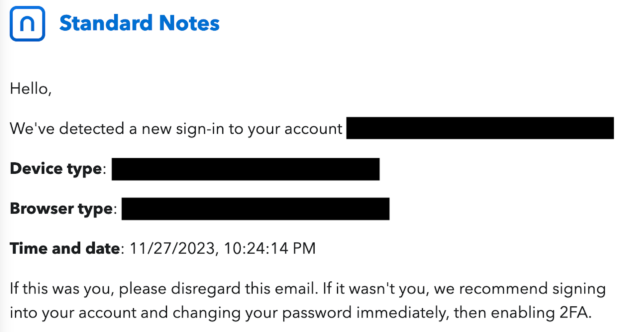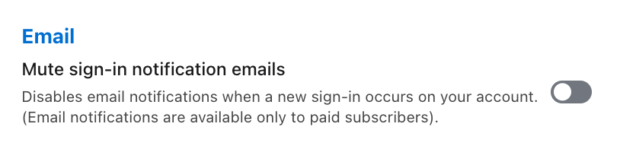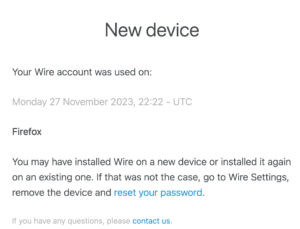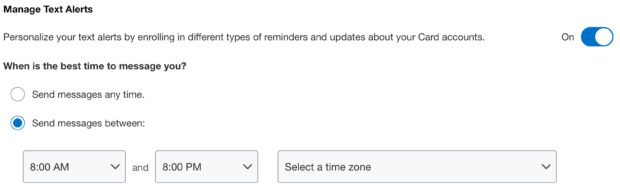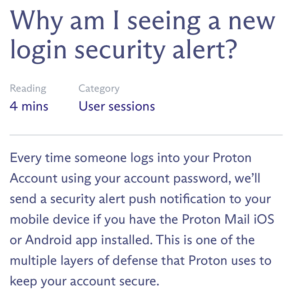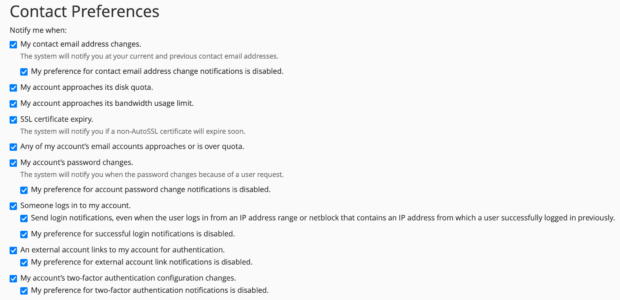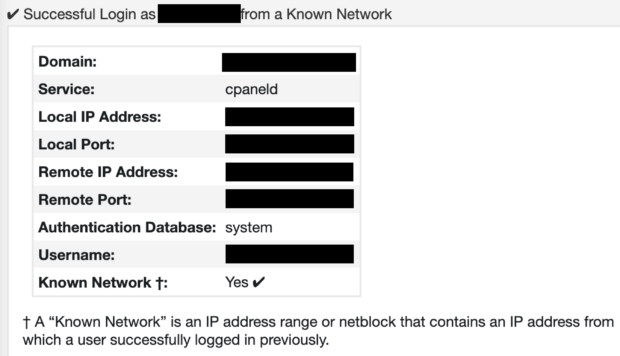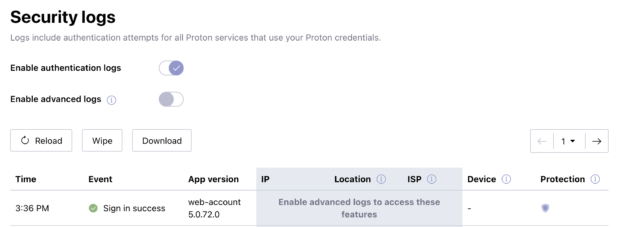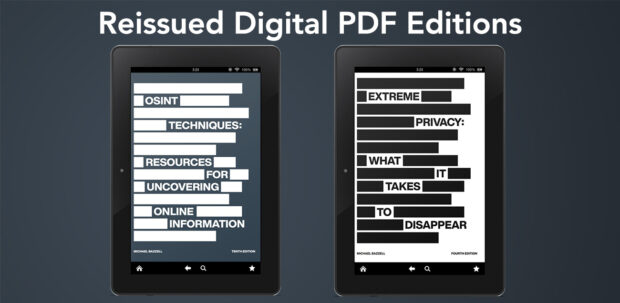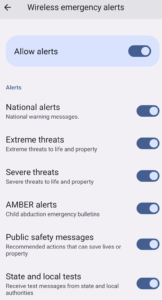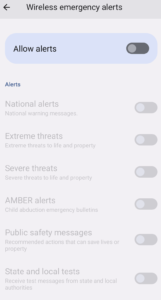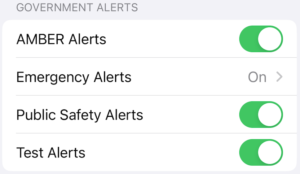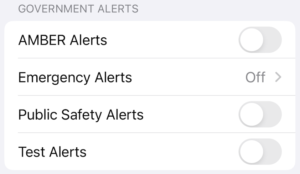Posted by Michael Bazzell
This post turned out WAY longer than intended. If desired, skip to the review of my current setup of a Hiby M300 paired with FiiO FH3.
After returning from extensive travel, several people asked me about the gadgets I take. The usual list applies: Laptop, mobile device, etc. However, the most used item in my travel bag is a Digital Audio Player (DAP). I have never talked about these much, but they are a huge part of every day for me. I do not expect this post to resonate with a large portion of my audience, but I want to share the many lessons I have learned over the years trying to chase audio perfection. I also just want to document my progress. I will relate this to privacy and security eventually, please stick with me.
Some might equate a DAP with an iPod, but I hope to change that thinking by the end of this post. DAPs are much more than an MP3 player or a fitness device clipped onto your waist which holds a few albums. They offer a superior audio listening experience without the constant connection to (and distraction from) the internet and communication apps. My first DAP was a Creative Zen which contained a 60 GB 2.5" hard drive. At the time (2002), it almost held my entire music collection. It was heavy and bulky with an awful LCD screen, but it was magical. I later moved on to the Zune and iPod, but neither scratched the itch. The storage space was always a limitation. Android phones with micro SD slots allowed me much more space, but the sound quality was lacking. The Sony Xperia line had decent audio, and I relied on those to possess my entire music collection until 2019.
In 2019, I discovered the FiiO M7. This tiny $100 DAP with micro SD slot was designed to provide better audio quality than a cell phone. It sounded amazing when paired with advanced In-Ear Monitors (IEMs) and I started to hear things in the music which I had never noticed before. I would later test the FiiO M11S, Hiby R6 III, and iBasso 170x. I was constantly chasing audio bliss and fell hard for various marketing tricks, which will be debunked in a moment.
I should pause and state that I am a music fanatic, but I do not claim to be an 'audiophile'. I am extremely picky about my devices, configurations, and equalizer (EQ) settings, but I do not believe my setup is best for everyone. Music is a very personal choice, all the way from the genres, to the artists, to the production, to the desired output sound signatures. WARNING: I will share many things here which will infuriate some audiophiles.
I will upset the audio community right out of the gate. I believe that most quality $200+ DAPs SOUND almost the same. Most people will not be able to tell the difference from the entry-level $199 Hiby M300 to the $3000+ Astell&Kern line using their earbuds. Notice I said SOUND. Most DAPs are taking a digital music file and converting it to analog audio through a chip called a Digital Audio Converter (DAC). This is a vital step to determine the audio quality we hear. As long as your chosen DAP has a dedicated and respectable DAC, the SOUND will be very close to any other DAP with a dedicated DAC.
This does not mean that the more expensive players do not offer any advantages, but this is where we can get into gimmicks. Cheaper players possess a single 1/8" (3.55mm) headphone jack while higher-end devices possess multiple jacks with 'balanced' output. Many people will say that the balanced output presents more "separation" or "sound stage", and I believe that is false. However, balanced output, amplification, and other features CAN be beneficial for some users. Let's breakdown the features.
Amplification: More expensive DAPs are usually heavier, bulkier, and offer longer battery life. This is because they also amplify the signal more than cheaper devices. If you are listening through sensitive IEMs or any other type of earbud, this simply will not matter. You will only need minor music volume to listen at a comfortable level through the unbalanced standard connection. If you will be using power-hungry 300-OHM over-the-ear style "can" headphones, you will absolutely need that power. This is where the style of headphone is important. Bigger cans need higher amplification. IEMs typically do not.
Balanced Output: Many people online will tell you that they hear a difference between a balanced output and an unbalanced output while using sensitive IEMs. I do not believe them. In fact, I have three self-proclaimed audiophile friends who insisted they could, but then failed an A/B test when they could not see to which they were listening. Balanced output offers better amplification when you need to power large over-the-ear headphones. For those using anything in the ear, it should not matter. Stereo is stereo, and the marketing push of balanced output for most IEM listeners is unjustified.
DAC: Some cheap devices offer System-On-Chip (SOC) DACs which are combined with the other processing hardware of the device. These can be OK, but most are not. I can offer my own example. I had a Pixel 4A Android device with GrapheneOS as the operating system. Music within that device being output through the 1/8" headphone jack sounded fine until I applied EQ. Once I started emphasizing the bass levels, the DAC just couldn't take it. The sound was distorted. After plugging my headphones into a FiiO KA1 USB-C DAC on the same phone, the EQ'd music sounded great. This was an example of the difference a DAC (with better amplification) can make. Most DAPs will offer either a Cirrus Logic or ESS DAC. My FiiO M7 used the ES9018Q2C, which was the first time I realized what a good DAC sounded like. Again, many people will tell you they can hear a 'warmth' or 'sound-stage' within one better than the other. I am sure some rarities can, but most people cannot. Either is great. For me, it is more vital that my DAP possesses a dedicated DAC and is not relying on the system chip. the Hiby M300 uses the CS43131 by Cirrus Logic.
Processor: Finally, this is something which will make a big difference. If the processor is weak, indexing music libraries and even playback can stall or fail. At a minimum, I believe a Snapdragon 6xx series is needed for any modern Android DAP. The 8xx series might appear smoother, but could be overkill for our needs. When you drop down to the 4xx series, indexing and playback feels sluggish and can ruin the experience. My time with the iBasso 170x was slow.
Android: Many DAP fans prefer an Android-less operating system. These are usually audio purists who do not want any other app, service, or 'bloat' to get in their way. They also want the best battery life possible. I respect that, but I prefer Android units because my desired music application requires Android. That application, discussed next, is also required for the EQ I like. Android devices also allow online streaming, but I never use it.
Poweramp: This is another area where audio enthusiasts are usually split. Every DAP will include a default music player. Some are better than others. I have tried them all, and tried to like them all, but I always come back to Poweramp. This $6 Android app is an all-in-one music library, player, and equalizer. It also allows us access to Android hardware settings which we can use to tweak our output. I like the ability to modify the way my library is presented. Also, it always feels fluid, even with my 1.3TB music library. I believe the Poweramp EQ is better than the EQ options within many stock music apps. I offer many Poweramp optimizations in a moment.
Android Resampling: I believe this is mostly gimmick. Many people prefer 'bit-perfect' playback on their DAPs. This means that there is no extra resampling by Android in the path from audio file to delivery of sound through your headphones. Many Android devices will up-sample the final mix of audio from 44.1 KHz to 48.0 KHz in order to make sure that all streaming apps function properly for typical users. Some people say they hear a difference with this up-sampling, even though the human ear cannot detect those frequencies. I cannot hear a difference. I once thought I could until a blind test proved me wrong. The Hiby M300 which I currently use offers a better implementation of this which up-samples the final output to 192KHz, and their stock app has no up-sampling at all. However, I do think any of this matters to 99.9% of listeners.
Storage: This is a big one for me. I currently possess 10,232 albums consisting of 105,381 tracks, all properly encoded MP3s at 320 kbps. I need a lot of storage for all of that. I currently use a 1.5 TB micro SD card, but most people should be able to get away with a much more affordable 1 TB card. Having every album with me at all times is amazing. My 19-year-old self with a wall of 1,500 CDs would not believe the future we have now.
Battery: This is important for me, but not the first thing I consider. I need a battery which will last all day, and I have yet to find a device which did not meet my needs.
Audio Files: The FLAC vs MP3 debate has been a hot topic for many years. FLAC has no audio loss and is the exact audio which was on the CD. MP3s are compressed, and technically lose some audio value (often in ranges the human ear cannot hear). I once insisted I could tell the difference between a lossless FLAC file and a properly-encoded 320 kbps MP3. I could play each and immediately hear the better option. When I had someone else administer the test, I could no longer tell a difference, or I guessed (being wrong 50% of the time). I asked a music-producer friend with an amazing ear to prove me wrong. He is (was) a FLAC supporter. When blind tested, he could not tell a difference 50% of the time. Of the other half when he could tell the difference, he was wrong half the time. This is all anecdotal, but reflects my experiences. Any MP3s coded at 128 kbps or less sound awful, and most people can hear the difference. 160 kbps sound much better, but I can still tell they are compressed. 192 kbps sound great, and only occasionally can I hear an artifact which gives it away. I have yet to find anyone who could RELIABLY tell the difference between a 320 kpbs MP3 and a lossless FLAC file in a blind test. Maybe a few 16-year-olds with amazing hearing can.
Hi-Res Audio / Sample Rates: High-resolution audio, also called high-definition audio or HD audio, applies to audio files with greater than 44.1 kHz sample rate or higher than 16-bit audio bit depth. It commonly refers to 96 or 192 kHz sample rates. However, 44.1 kHz/24-bit, 48 kHz/24-bit and 88.2 kHz/24-bit recordings also exist that are labeled HD Audio. To me, this is 100% placebo. Humans can detect sounds in a frequency range from about 20 Hz to 20 kHz. Infants can hear frequencies slightly higher than 20 kHz, but lose some high-frequency sensitivity as they mature. The upper limit in average adults is often 15–17 kHz. 44.1 KHz (16-bit) is the standard developed when CD's first arrived. It was chosen specifically for human hearing, since it would be an absolute ceiling of audible noise. Since then, 24-bit 'pure' recordings at 192 KHz arrived, often at over a GB per track, which promised us a whole new listening experience. We bought the new recordings of our favorite albums and claimed we heard a difference. When we truly did, it was due to remastering of the original tapes, not the higher resolution. Most DAPs support Hi-Res audio, but I believe those tracks are a waste of money. Anything at 44.1 KHz (16-bit) will suffice. I have yet to find anyone who could consistently pass an A/B test of a 44.1 KHz 16-bit file and the same recording at 192 KHz 24-bit.
Headphones: This is the most vital decision you can make if you want good audio. A pair of $10 earbuds on a $1,000 DAP will sound awful, and you are wasting your money. Also, a $1,000 set of headphones connected to an old Android phone will sound equally as awful. Pairing appropriate headphones with your DAP is key to all of this. There are no perfect combinations for everyone, and anyone buying $1,000 headphones will not care about anything I say here. I believe quality IEMs are the most appropriate option for most readers, but I will also offer an over-the-ear recommendation in a moment. As stated previously, I have tried many devices and have fallen for many marketing tricks. Today, I have a more simple setup. I believe the new Hiby M300 DAP ($200) is more than enough for anyone wanting to get into the audiophile game. I pair mine with FiiO's FH3 IEMs ($90). Default settings on your DAP may be all you need, but I strongly encourage you to consider the following.
Over-Ear vs. IEM: Your first decision should be whether you want a headphone which goes over your ear, such as a traditional set of "cans", or something which sits inside your ear, an IEM. In my experience, over-ear options present more of a wider sound while IEMs present more accuracy. IEMs tend to sound "Cleaner" and analytical while the cans present music more spaced out. I like both, but usually go with a high-quality IEM. If you decide that an over-ear option is best for you, do you prefer an open-back or closed-back design? Open-back is typically preferred by audio purists, but there are issues with them. Open-back tend to present a more accurate musical experience because the sound is not bouncing around much. However, you can also hear everything else in the room (and other people can hear your music). Closed-back designs provide more noise isolation, but the music cannot escape the small area between your ear and the headphone. I prefer open-back while at home, but commuters should consider closed-back. IEMs present even more confusion. Do you want dynamic drivers, balanced armatures, planars, or a hybrid? The following is a very basic summary of each.
Dynamic Drivers are the most common type of earbud. These are very small round speakers which are similar to the speakers on a home stereo, only tiny. The vibrations of these drivers create the audio you hear. Your cheap earbuds likely possess a single dynamic driver for the entire audio spectrum. High-quality single-driver IEMs can sound great, but adding additional dynamic drivers helps a ton. This way, each driver can respond to a specific frequency range of audio. A 10mm driver can handle all the bass while a smaller speaker delivers treble and midrange. My first IEMs had three dynamic drivers.
Balanced Armatures are even smaller and only deliver a specific range of audio. These allow a portion of the music spectrum, such as bass, to be delivered via one armature while the treble is sent out another. This allows for a very detailed sound without distortion while listening to bass-heavy music.
I like both of these options, but not by themselves. This is why I typically preferer a hybrid of a dynamic driver (bass) and balanced armatures (midrange and treble). The Fiio FH3 previously mentioned is an example. It has one dynamic driver and two balanced armatures for clean, yet punchy, audio.
Planar headphones rely on magnets, and can have an incredibly detailed sound. This process was usually reserved for larger over-ear headphones, but there are now many companies making planar IEMs. If you want over-the ear planar headphones which work well with a DAP, consider the HIFIMAN HE400SE ($100). I have a pair I wear while at home to give my ears a break from internal IEMs. The sound is not as detailed, deep, and crisp, but the spacing of the soundstage is better than anything in the ear. They sound more like a performance than a CD. I currently do not own any planar IEMs as I am waiting to see what lands as the most preferred configuration.
Confused? I sure was. It took a lot of trial-and-error to settle on a few paces of hardware, and my preferences may be wildly different than yours. I recently convinced a family member to try better earbuds with a $50 limit. I chose the TRUTHEAR Zero RED Dual Dynamic Drivers and she was thrilled. She was not aware of the punchy bass and crisp treble which was in her favorite music. I suspect she will soon migrate to the FiiO FH3s now that she has a new addiction. I believe that any headphones over $125 should be reserved for audio purists who have a very specific demand and already know what they want. The options presented here can stand up to most of the expensive offerings any day. Default settings on your DAP may be all you need in order to push your new headphones, but I strongly encourage you to consider the following.
IEM Fit: When I first inserted my FiiO FH3's, they sounded 'OK'. But then, I replaced the default earbud tips with a larger size and 'OK' turned into 'Holy...'. The fit is everything. You want a good seal which does not allow audio to leak. Find the tip which feels the best, then go up one size (multiple tips are included). I now feel the bass pound like I am at a concert and the highs are crisp. I originally tried the more expensive FiiO FH7's, but they felt weak to me. They were very accurate and 'analytical', but I wanted more warmth and overall depth. I think the cheaper FH3s are a sweet spot for a budget-friendly setup. If you want over-the ear headphones which work well with a DAP, consider the HIFIMAN HE400SE ($100). I have a pair I wear while at home to give my ears a break from internal IEMs. I won't get started on the open-back vs closed-back debates.
EQ: This is vital for me. I avoid non-android DAPs and stock music apps solely because of EQ. I believe Poweramp has an implementation of EQ which is superior to any stock music app. I encourage you to play with the EQ settings while listening to your favorite music. I typically leave the middle settings flat but turn up the left-side sliders (bass) and right-side (treble) until I have the desired result. I then work my way down each side so that my final result displays a 'V'. Only you can find your perfect place.
Hiby M300: I know I have mentioned this unit a lot, but I should explain why. Most DAPs I have tried were too heavy and bulky. They were great at home, but not ideal for travel. My original FiiO M7 was an amazing size, but the screen was too small and the Android system is now far outdated. I tried the new Sony NW-A306 ($300) which was a great size, but the audio was quiet (due to restrictions on U.S. units) and the device was slow. The Hiby M300 has checked all of the boxes for me. It is small but still has a 4" screen, great quality audio, decent amplification, Android 13, and it is smooth and snappy. I only have three complaints about this unit. First, the master volume is not the same as the media volume. When you use the buttons to change the volume, they change the master volume. That is fine (and preferred), but the Media volume might be too low to get what you want out of the device. I went into the Android sound settings and set the Media volume to '8'. I then change the master volume with buttons as needed. Consider the Media Volume to be the "gain". Second, I experienced stuttering in my music when playing 320 kbps files using strong EQ through Poweramp. This was due to the system buffer not keeping up with the processing of my audio. I have experienced this on more powerful devices, and I offer my fix within the following Poweramp settings. Third, and this was the only big one, Hiby does not respond to any support emails, so you are on your own. This is not a problem yet, but if you ever need to contact them about support or warranty issues, you will get no response. Note that the device has two screen protectors. One is meant to be removed before use and the other is more permanent. I took both off because the device always seemed to be covered in fingerprints and fine scratches. Without the protectors, the screen looks amazing. Below is an image of the M300 and FH3s.

If you end up trying Poweramp (they offer a free trial from their website or Google Play), here are the modifications I make to my settings.
Home Screen > 3 dots > List Options > disable unnecessary items / List compact
Artists > 3 dots > List Options > 1 line extra small
Artist > 3 dots > List Options > By year / Compact header / List Compact
Album > 3 dots > List Options > By track # / Compact Header / Show titles only / 1 line extra small
Genres > 3 dots > List Options > 1 line extra small
Genre > 3 dots > List Options > By Artist / Compact Header / List Compact
Album > 3 dots > List Options > By track # / Compact Header / Show titles only / 1 line extra small
Years > 3 dots > List Options > 1 line extra small
Year > 3 dots > List Options > By Artist / Compact Header / List Compact
Album > 3 dots > List Options > By track # / Compact Header / Show titles only / 1 line extra small
Settings > Look and Feel > Skin > Layout > Full Cover
Settings > Look and Feel > Skin > Font > Default
Settings > Look and Feel > Skin > Rounded Corners > Less rounded
Settings > Look and Feel > Skin > Seekbar Style > Static Seekbar
Settings > Look and Feel > Settings Theme > Dark
Settings > Look and Feel > Settings Font > Default
Settings > Look and Feel > Player UI > Album Art Animation > Disable
Settings > Look and Feel > Player UI > Chromecast > Disable
Settings > Look and Feel > Player UI > Rating > Disable
Settings > Look and Feel > Lyrics > Lyrics Swipe Up > Disabled
Settings > Look and Feel > Lyrics > Lyrics Button > Disabled
Settings > Look and Feel > Lyrics > Scan LRC Files > Disabled
Settings > Look and Feel > Notifications > Navigate to the List > Enabled
Settings > Look and Feel > Notifications > Show Previous Track Action > Enabled
Settings > Look and Feel > Start at Library > Enabled
Settings > Audio > Crossfade... > Disable All
Settings > Audio > Equalizer > Auto Save > Disabled
Settings > Audio > Equalizer > Smooth ... > Disabled
Settings > Audio > Equalizer > Suggest... > Disabled
Settings > Background > Disable All
Settings > Library > -10/+10... > Disable
Settings > Library > Lists > Static Navbar > Enabled
Settings > Library > Lists > Bottom Buttons > Disabled
Settings > Library > Lists > List Item Click Action > Play and stay in the list
Settings > Library > Lists > Delete Action > Disabled
Settings > Library > Lists > Join Albums > Disabled
Settings > Library > Lists > Album Artist ... > Disabled
Settings > Library > Lists > Hide Unknown Album > Disabled
Settings > Library > Lists > Don't Ignore Articles For Sort > Enabled
Settings > Library > Scanner > Auto Scan > Disabled
Settings > Headset > Resume... > Disable all
Settings > Headset > Beep > Disabled
Settings > Send Errors > Disabled
If you use a lot of EQ, you may notice that the audio skips or lags. I fixed this on my Hiby M300 with the following Poweramp settings. Note that I use the 'Hi-Res Output option'. The last two settings have no impact on the skipping, I just prefer them for my listening (and audio collection).
Settings > Audio > Output > (Output Device) > Settings > Buffer Size > 100 ms
Settings > Audio > Output > (Output Device) > Settings > Buffer Size > Buffers > 4
Settings > Audio > Output > (Output Device) > Settings > Buffer Size > Post-fade 0
Settings > Audio > Output > (Output Device) > Settings > Sample Rate > 44.1 KHz
Settings > Audio > Output > (Output Device) > Settings > Sample Format > Auto
SUMMARY
OK, I know you are still wondering what this has to do with privacy and security. Most people listen to streamed music on their mobile devices. Not only are the devices always being tracked, but the streaming services are also monitoring what you like and when you like to hear it. I prefer to possess my own collection of audio files which do not require an internet connection. What happens when your favorite streaming service shuts down? What if you have no cellular access? Local files will never let you down. For me, it is a matter of attention. If I listened to music on my phone while I hiked, I would constantly be tempted to check those pending emails or other communications. Today, my daily hikes do not involve a phone at all. I leave it at home. My DAP without any wireless connection and my library of audio is all I need. There are no distractions. There is no tracking. I am offline enjoying my day.
I have spent way too much time (and money) chasing the illusive perfect audio. When I was a kid, I had a Sony Mega-Bass Walkman. It was glorious. I went through hundreds of AA batteries flipping my 10 cassettes over and over. I only cared about the music and it probably sounded like crap compared to what we have today. More recently, I wasted my time playing the same song twenty times in a row trying different cables, EQ, and outputs trying to squeak out one more drop of sub-bass or a crisper hi-hat instead of enjoying the album like I used to. Today, I give up on perfection. I know there will always be something better out there. So what? I now play full albums with my chosen DAP, IEMs, and EQ, and pretend I am a kid again. The audio I listen to now sounds better than it ever has, I just enjoy that and don't pay attention to all the hype. If you need a more powerful DAP to drive those 300-Ohm over-the-ear headphones, you know who you are. If you just want a great sound in your ears, I think you will be satisfied with this type of setup.
Disclosures: None of the companies mentioned provided me free products or payment for the reviews. Links are Amazon affiliate links.